In today’s world, especially the COVID-19 pandemic has inevitably led to an increase in the use of digital technology. People and organizations around the world have had to adapt to location-independent jobs and different lifestyles. The traditional classes have changed into online courses, and Leading businesses are embracing work-from-home options. However, as you rush from task to task in an attempt to complete your to-do list by 5:00 p.m., you may have found that your laptop is struggling to keep up.
First and foremost, do not be alarmed. Slow-moving desktops and laptops are more common than you would think; unless you have started working on a new computer in the last few months, you are probably using one right now.
To begin with, do not be alarmed. Slow-moving desktops and laptops are more prevalent issues than you would think; unless you’ve just purchased a new laptop.
1. Your hard drive or memory can be maxed out
The biggest shock here is that your hard drive or memory output will begin to deteriorate well before it reaches 100% capacity. According to IT experts, your computer’s performance and productivity can be reduced to a crawl even at 85 per cent power. Programs, programmed updates, Internet downloads, and temporary files, as well as massive industry-specific files for those in the graphic design, architecture, and engineering worlds, are the key culprits for eating up hard drive and memory space. Therefore begin by emptying the trash on your machine. Then think about transferring those vast files to the cloud or deleting files that aren’t being used. With the support of a reputable IT provider, you can quickly and securely handle these changes.
2. Browser tabs or too many programs are open
It is possible to do numerous things at once in today’s digital era. However, your computer’s memory and processing speed will eventually limit your ability to move from one open program to another efficiently. For keeping several tabs open in your browser for future purposes, you will notice a severe difference. So begin by emptying the trash on your machine. Then think about uploading those vast files to the cloud or deleting files that aren’t being used.
3. The laptop can be infected with a virus
It should be no surprise that viruses and malicious software will damage a computer and slow down its overall efficiency. Some viruses run in the background, collecting vital information such as financial information, passwords, and health care data. So it’s better to check if there are virus or tabs which are running in the background. If it is there, you need to remove the temporary files (.tempfile) and cookies from the operating system. When these are removed, then for better improvement, you need to install antivirus. It might help speed up the laptop.
4. RAM process gets slow
Your laptop’s random-access memory (RAM) serves as temporary storage. It keeps all of your PC’s essentials on standby. Since the CPU of your computer can access data from its RAM faster than it can from its hard drive or, the more RAM it has, the more data it can store there for easy access. It will help not slowing down your laptop, and you can open different files at one time. Therefore you need to install more ram for easy access to various files and programs simultaneously and make it a point to clear the cache of your files, so it does not slow down your laptop.
The minor reasons for slowing down your laptop are:
- Too many programs running at once: If you open many files at once, it does slow down the computer and does not operate properly.
- Your browser has too many add-ons: The add-ons let the virus in and slow down your laptop by eating up processing power.
Conclusion
The reasons for a slow laptop are numerous, and your situation can vary significantly from others. However, through this article, the general issues of slowing down a laptop have been addressed. The primary step is to figure out what is causing your laptop to slow down, and then you’ll know what to do to fix the problem. It helps your quick access to files or programs on your laptop.

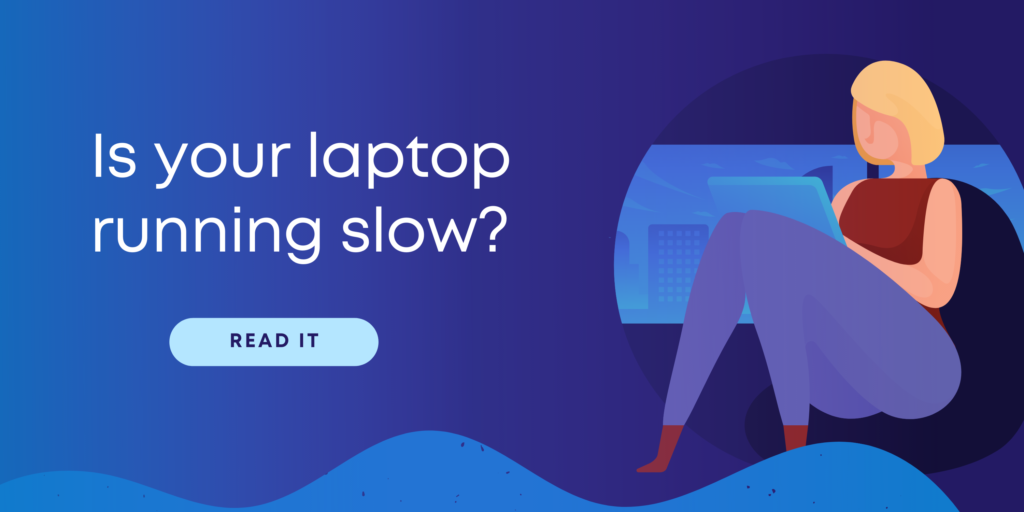


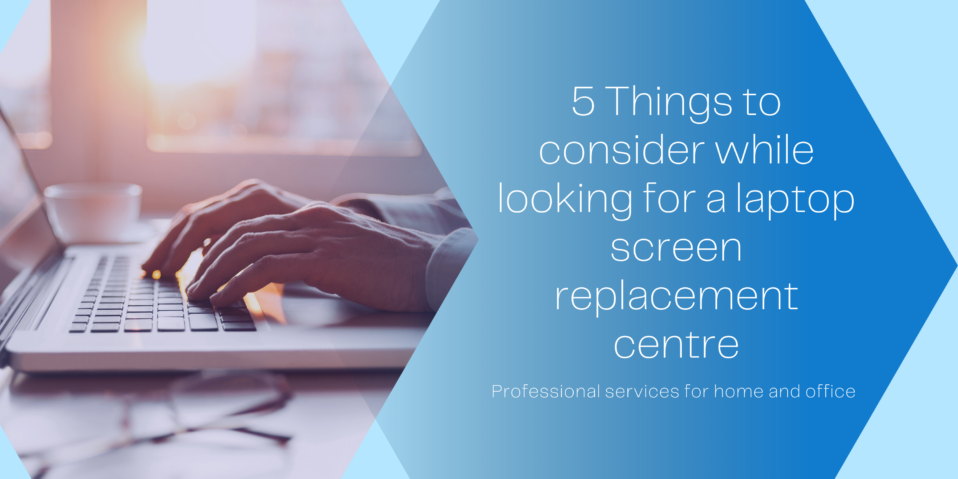

Recent Comments