Laptop computers are fantastic devices that allow people to switch between work and personal projects, so it is highly important that they have the tools required to do this well. For as long as laptops have been around they’ve changed so much in design and year-to-year that it can make choosing the best laptop accessories pretty tough. Sit back and spend some time scrolling through this list of the top laptop accessories for 2022 – you might even find one or two that are perfect for your needs!
USB Drive
A USB drive is a nifty accessory that has become all the rage in recent years and it continues to grow. The benefits of a USB drive all have to do with the number of data you can store, transfer, and save easily onto it. If you like storing data online or containing your music, video, photographs, and more on a USB device then this one item is not only pretty handy but convenient as well. Though USB drives haven’t changed much, the technology has. USB drive capacities increased significantly in recent years and more portable devices are now compatible with USB drives. With this major shift, USB drives remain a vital accessory for those who want to carry their important files.
Cleansing Gel
Have you considered how detrimental your dirty fingers are to your laptop’s exterior? Spilling coffee, dinner, or other substances could leave unsightly smudges on the screen. Now there’s a clean solution! These cleaning gels will make your keyboard and mouse bars feel so smooth. The best thing about these is that they’re designed for all-day use so you can blend in before anyone notices. Laptop accessories help to make your computer work for you as well as you work for it. From dust cleaner pens to smudging cloths or keyboards, there’s something for every budget, application and need. A cleaning gel will help keep your gadgets clean and extend their lifespan when used daily. It is a multi-tasker that removes dirt, grime, oil, fingerprints, and more.
USB Mouse
USB no longer needs a wired dongle, this is because the technology has now progressed to a point where it can be discreetly built into laptops themselves. Whilst standard wires are still great for some applications (such as connecting a laptop with an external monitor), it also prevents you from simple plugging in your mouse and your computer doesn’t have to feel like a workhorse. Almost all laptops come with a laptop mouse that can be attached to your computer by simply plugging in one of the USB ports. So, if you just want something functional, inexpensive and not overdone, this is a great option for you.
Headphones
Laptop Headphones are very popular and if you want to be the most productive person on your team, these will definitely help. They blocked all lights too so you are not distracted from your work even if the light turns green Headphones have become critically important to many people, mostly because they’re a way for us to zone out and focus on something that we find interesting, like videos or playing games. Between our busy lives and 24/7 access to entertainment, headphones are an essential item for any laptop.
Laptop Bag
A laptop bag is vital to every single person at some point in their lifetime who has a laptop. If you have an important meeting, homework assignment, or a flight to take soon you need to get ready. It takes just a moment to look at your laptop in the bag and know if it will really make the trip with you. No matter what notebook computer you have there are many different brands, types of features, and styles of bags at prices ranging from cheap to high end. The trick is figuring out which one will hold up best over time.
One of the main considerations in purchasing a laptop is shape and size. Determining which laptop to invest in can be a difficult decision, especially for someone who has no experience with laptops. To best help you make this decision, we decided to make a list of our top picks for laptop accessories in 2022. Of all the laptop accessories, it is important to purchase a sound-proof cover. With so much on your laptop, it is easily damaged and losing sound during transport becomes frustrating. The most convenient type of website to research and buy is online where there is a wide range of brands and prices.

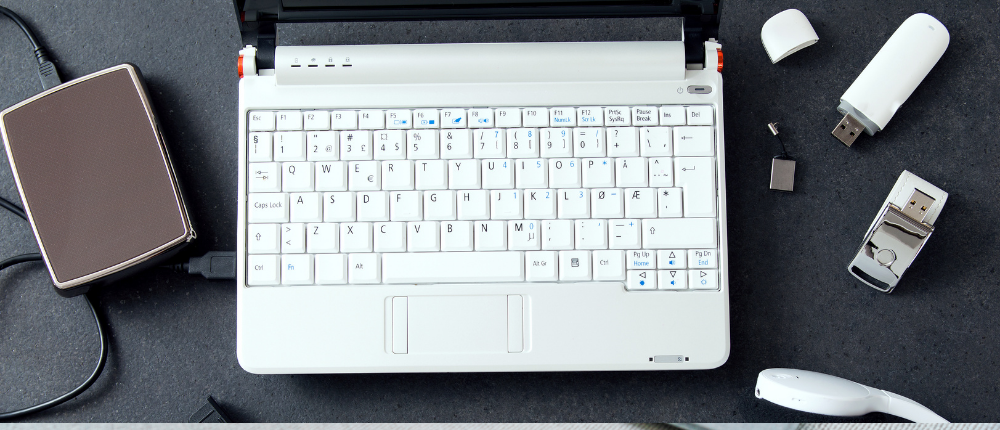




Recent Comments