A keyboard is one of the most common input devices that allows users to enter text into a computer or other electronic device. It is a peripheral device that allows the user to connect with a computer in the most basic way. The keyboard’s design is inspired by typewriter keyboards, and the numbers and letters are positioned on the keyboard in this manner to aid in typing speed.
Most of us are only familiar with the default keyboards that come with our computers and do not seek out different keyboards. Consider the keyboards listed below to meet your typing and convenience needs.
Traditional Keyboards
Traditional keyboards feature sloping edges and just approximately a millimetre of space between the keys. Perhaps the greatest example of a conventional keyboard is the Lenovo ThinkPad T420, which we evaluated in 2011. The major advantage of a Traditional keyboard is its familiarity. If you’re coming from an older notebook, this keyboard should appear and feel the most familiar. Another advantage is the possibility to swap out the keyboard. The traditional keyboard installs in a tray and can be completely removed from most laptops and replaced as a single component. Keyboards with longer key travel typically provide more compelling tactile feedback. Traditional keyboards, on the other hand, are notoriously difficult to clean since there is no way to reach in between the keys without removing the keys themselves.
Butterfly Keyboards
The butterfly keyboard is divided into two approximately triangular sections that move as the laptop lid is opened and closed. When you open the lid, both parts slip out to the sides, followed by one piece sliding downward. The two parts mesh to produce a keyboard that is 29.2 cm (11.5 in) broad and extends over the edges of the laptop chassis. In the other direction, when the lid is closed, one-piece slides back, then both move inward until the keyboard is covered by the lid. The keyboard’s movement is powered by a cam on the lid’s hinge, thus the motions of the keyboard components are constantly coordinated with the movement of the lid.
Chiclet or Island Style Keyboards
The Chiclet keyboard is generally called an island keyboard. Its keys are thin, clean, and well-spaced. A plastic overlay fills up the spaces between the keys, resulting in a smooth, nearly seamless surface. A chiclet keyboard has a flatter and more space-efficient overall impression than a conventional keyboard. Some argue that a chiclet keyboard creates greater tiredness since the user must reach a little further for each key. Others report that their general typing speed has suffered, particularly those who rely on touch-typing, but this might just be the effect of acclimating to a new piece of equipment. Chiclet keyboards are said to be less responsive because the keys have less kick-back than traditional keyboard keys.
Scissor-Switch Keyboards
The keys on a scissor-switch keyboard are linked to the keyboard by two plastic parts that interlock in an X form like a pair of scissors, thus the name. Scissor-switch keyboards are quite common, particularly for laptops. When you press down, the two parts come together like scissors, snapping to the keyboard and the key. Scissor switch keys do not have as much travel as other key types, but they do have more travel than a butterfly keyboard since the scissor mechanism compresses more area.
Membrane Keyboards
Membrane keyboards are computer keyboards that include a single rubber-like membrane beneath the keys. When the key is completely pushed, the membrane makes contact with a circuit board. The keyboard is made up of three distinct levels, each of which is quite adaptable. Membrane keyboards are silent to use since you are not pushing a physical switch. Membrane keyboards are less expensive and easier to manufacture. The materials needed to create them are also widely available, which contributes to cost savings. While some membrane keyboards are available in full-size variants. They are also tiny and portable, making them an ideal travel companion.
Mechanical Keyboards
The mechanical keyboard has actual mechanical switches beneath each key. When you press a key, the switch underneath it is activated, and your keypress is registered. One of the finest features or purposes of a mechanical keyboard is the distinct and unmistakable clicking sound it creates when you hit a key. A laptop’s mechanical keyboard differs significantly from the membrane keyboard used on the majority of laptops. The switches of a mechanical keyboard are comprised of moving components. They have a plastic shaft with a spring beneath. A mechanical keyboard is generally robust and of excellent quality, making it one of the most dependable alternatives.
Conclusion
You can’t really go wrong with any keyboard, but finding one that matches your typing style may increase your productivity fivefold and keep your fingertips happy.

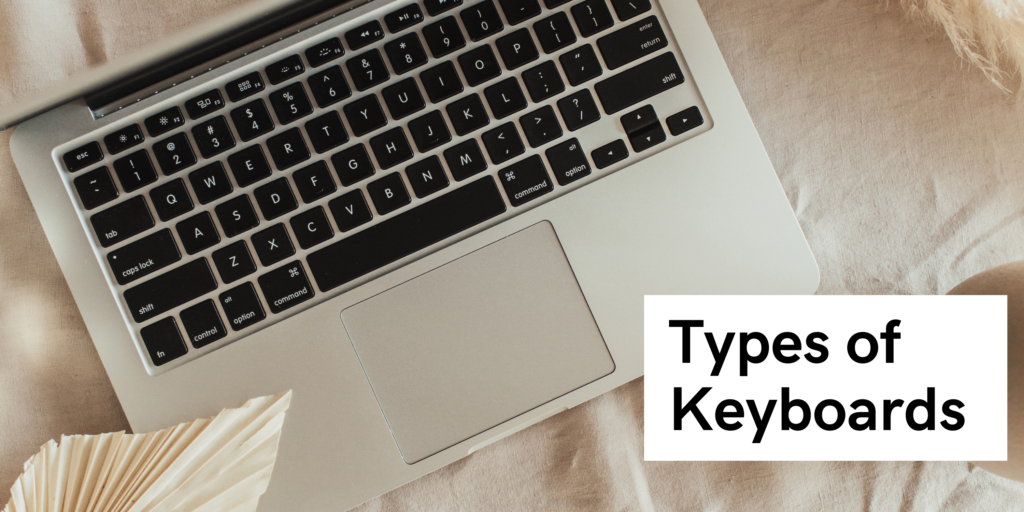

Post a comment