One day all of a sudden it might happen that your laptop stops working. You will keep on pressing the power button but it will not turn on. If this happens to you don’t think that it is the end of your laptop. You can still fix this problem. In this article we will tell you about the root cause behind the problem and also the way in which you can fix this. The cause behind this problem might be a fault in the power supply, problem in the inner parts and in most of the cases hardware failure.
Check Battery Condition and Power Source
If you plugged in the charger and still the laptop is not turning on then you should check the power source from which your laptop is taking the power to run. If the charger is not getting the required voltage it will not turn on. Before checking the power supply, remove the battery of your laptop. Then plug the laptop in a useful outlet. If the laptop works properly then the issue that you are facing is not with the outlet it’s related to the battery. You need to change the battery of your laptop. Till then you can use an AC power source. In case after removing the battery still does not work then the problem lies within the outlet. So, you need to change the outlet.
Remove All the Connected Devices from Your Laptop
When you last used your laptop, you might have forgotten to take the memory card, pen drive or the DVD out from your laptop. This is also a very common cause due to which users encounter the problem. In this case, the laptop keeps on trying to boot from the device that you have inserted or attached with the laptop. If that’s the case, a removable device needs to be taken out and then you should try to boot your laptop.
Boot the Laptop Safely
To bring the laptop back in working condition, you can use the safe mode present in the laptop. With the help of safe mode, you can uninstall the recently installed programs which might be causing harm to your laptop. By using safe mode you will also be able to create a new account in case your existing account gets corrupted.
Detect Screen Problems
This might also happen if there is a problem with your laptop screen. To check that, first, disconnect your laptop from any kind of projector or monitor which are not necessary for your laptop. You might be able to hear the sound but will not be able to see an image. Ensure that there is no image at all by going into a dark place. If a faint image is appearing then the problem lies with the inverter present in your laptop and you need to change it. Another thing that might happen is that the LCD panel inside the laptop might be damaged. In this case, also you need to replace it.
Check the Hardware of the Laptop
The hardware might be the culprit. In the near past if you have installed a RAM kit in the laptop then this might be the cause behind the laptop failing to boot. You can try to remove and then reinstall the hardware to complete the booting process. If the hardware fails completely you can’t fix this on your own. You can detect a hard drive failure if you hear a drive spinning inside the laptop but then turning off automatically. In that case, take the laptop to the nearest service centre for help.
Take the Help of a Reuse Disc
If the issue is related to any kind of virus in the Windows operating system then you can take the help of a reused disc. This type of disc will easily find the malware through scanning so that you can remove it.
Conclusion
A laptop, not opening can jeopardise your life. Don’t panic if your laptop is not turning on. Try to detect the cause of the problem. After detecting the issue with the laptop try to fix it by using the methods mentioned in this article. If the laptop still does not get back to normal condition, then take it to the service centre for an easy fix.



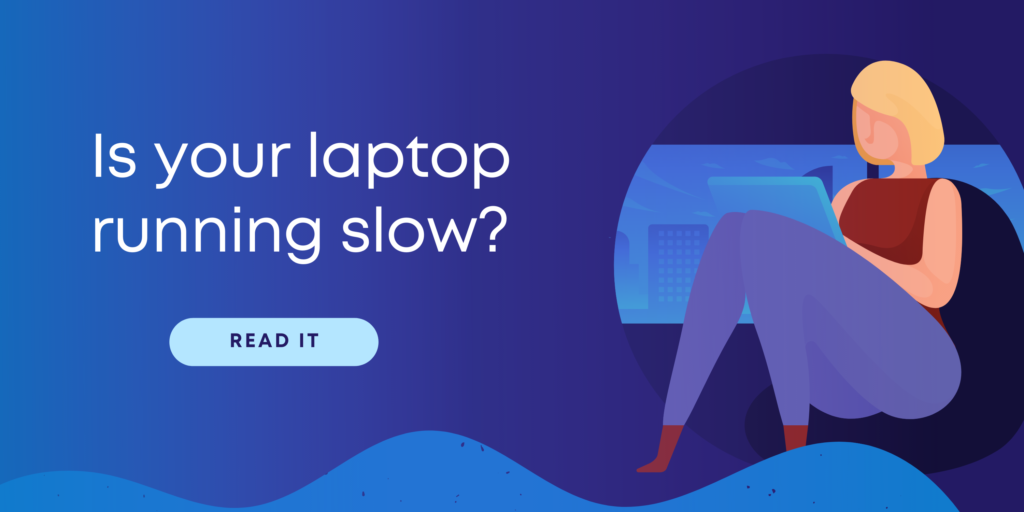
Recent Comments